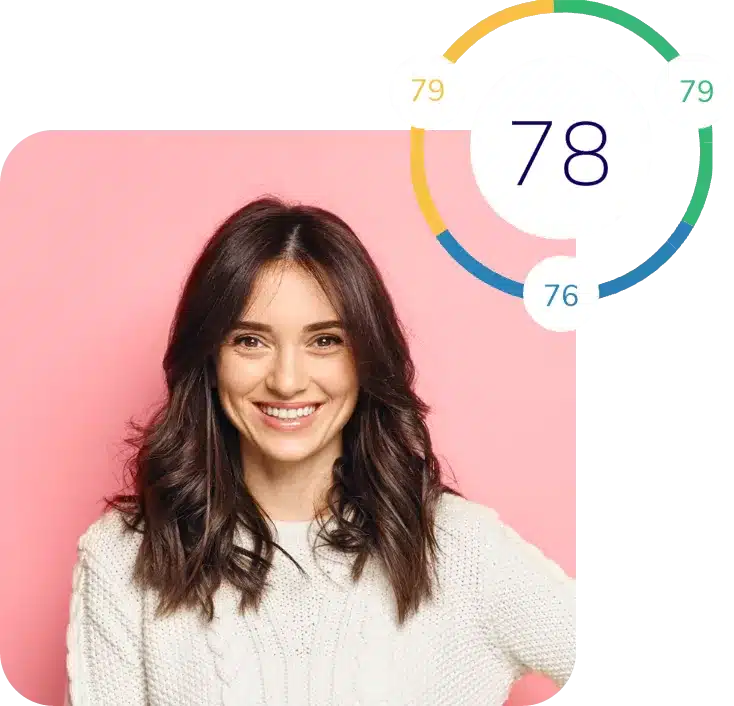Discover average typing speed, “good” WPM, by job, and practical ways to improve. Includes free tests, accuracy guidance, and prep resources for candidates.
In this age of voice-to-text and generative text apps, you might think average typing speed doesn’t matter. However, in many jobs, being able to type quickly and accurately goes hand in hand with increased productivity. For some roles, being able to type well above the average speed is essential for getting hired and maintaining success.
Below, we explain what average typing speed actually means, how expectations differ by profession, and how you can improve your typing accuracy and speed so that you can land — and succeed in — the job you want.
What is Average Typing Speed?
Average typing speed measures how many words or characters a person can correctly type in a minute. The typical average typing speed is about 40 words per minute, or WPM. While that might suffice for some jobs, in other careers, that would be slow enough to disqualify a candidate. Below, we’ll explore what a good average typing speed is by profession.
WPM vs. CPM and How They are Calculated
Most organizations measure words per minute — WPM — rather than characters per minute, or CPM, when testing for average typing speed. Measuring CPM might seem inherently fairer; after all, a 16-character word such as “incomprehensible” takes longer to type than a three-character word like “the,” and many typists find numerals and symbols slow them down. However, nearly all typing tests account for these variations by defining a word as five characters, including spaces and symbols. “Incomprehensible,” then, would count as three words plus an extra character. To put it another way, WPM = CPM divided by five.
Speed isn’t the only factor that counts. There’s also typing accuracy, which is why your net score is even more important than your gross score. Net WPM is calculated by subtracting each incorrect word from your total score. Net CPM is, likewise, calculated by subtracting each incorrect character from your total score. WPM and CPM almost always refer to the net scores.
In addition, typing tests aren’t always just a minute long. Two-, three-, and five-minute tests are also commonly used. When they are, the average typing speed is calculated by dividing the total words or characters by how many minutes the test took, giving you the average typing speed over the duration of the test.
What is a Good Typing Speed?
With 40 WPM as the benchmark for an average typing speed, a WPM of 45-60 is considered good. If typing skills are important enough to a role that an employer requires you to pass a typing test, chances are they’re looking for an average WPM of at least 60. Above 70 WPM is considered advanced, and only 1% of typists score above 100 WPM.
Average Typing Speed Expectations by Role
Someone who types 80 WPM can produce 4,800 words an hour. Compare that to the 2,400 words an hour typed by someone who averages 40 WPM, and you can see why jobs that require a lot of typing demand faster average typing speeds. There’s a lot of productivity at stake! An average or even good speed might suffice when the position requires only a few emails typed each day, but not when the employee is expected to produce high volumes of accurate text daily.
Administrative and Customer Support Typing Speeds
The average typing speed required for admin and customer support roles is typically 50-70 WPM. If taking meeting notes, drafting presentations, and preparing reports make up the lion’s share of an administrative assistant’s duties, they’ll probably need a typing speed on the higher end of the range; if the job entails more juggling schedules, tracking supplies, and handling calls, closer to 50 WPM might suffice. A similar speed applies to customer support jobs: Reps who handle a significant volume of email and live chat queries need speeds closer to 70 WPM.
Data Entry Typing Speeds
Entry-level data entry jobs commonly require above-average typing speeds of 60-80 WPM. More-specialized jobs, such as those requiring transcription of audio recordings, often seek applicants who can type at least 75 WPM. For numeric data entry roles, which commonly use a numeric keypad rather than a typical QWERTY computer keyboard, speed is measured in CPM, with at least 165 CPM required as a baseline. Finally, for data entry jobs, accuracy is sometimes broken out as its own metric. Regardless of speed, employers expect an accuracy rate of at least 95%.
Medical Scribe and Transcription Typing Speeds
A baseline for medical scribes, who document healthcare professionals’ encounters with patients in real time during appointments, is anywhere from 40 to 70 WPM. Fast-paced settings, such as hospital emergency departments, typically require higher speeds. Medical transcriptionists are generally expected to type at least 65 WPM.
As with data entry jobs, accuracy is vital, and it’s sometimes measured independently from speed. Scribes and transcriptionists are also expected to be familiar with medical terminology, and lower-end average typing speeds are sometimes acceptable when the documentation needs are wide-ranging and complex.
Court Reporter Typing Speeds
Also known as court stenographers, court reporters use specialized stenotype keyboards that have fewer keys than a QWERTY keyboard. Intensive training is required so that the stenographer can strike multiple keys simultaneously to rapidly spell out entire words and even phrases with just one hand motion. Certification requirements vary by state, but court reporters need to type at least a whopping 225 WPM on a stenotype machine with a 98% accuracy rate.
Why Interpreting Typing Test Scores can be Tricky
Type for a minute, count how many characters or words you completed correctly, and voilà! You have your typing speed. That seems straightforward … until you find out that the 60 WPM you scored on an employer’s typing test falls far short of the 75 WPM average typing speed you’ve achieved at home on the platform you practiced on. Even accounting for nerves, what created this disparity?
Not All Typing Tests are Alike
Some practice typing tests consist only of words taken randomly from a master list of several thousand words. Because these tests don’t include punctuation, symbols, or numbers, people score higher on them than on tests in which they have to type actual sentences and paragraphs.
The vocabulary of the exams also influences the average WPM score. A test consisting only of commonly typed words will yield a higher score than one that includes numerous uncommon words, or even fake words made up of unusual character combinations (for example, Mxyzptlk, a character from DC comics). For specialized roles, you can expect tests to include industry terms and abbreviations.
There’s also the matter of corrections. On some test platforms, the backspace or delete key is disabled so typists cannot go back and correct their mistakes. In addition to affecting typing accuracy, this throws off many test-takers, further reducing average typing speeds. Other platforms force typists to make corrections before they can continue; this zero-fault-tolerance approach, especially popular for coding jobs and other roles that place extra emphasis on accuracy, can also reduce speed.
Even the test platform’s user interface can affect average typing speeds. Certain fonts and sizes are easier to read than others. Plus, the unfamiliarity of a test’s font could prove distracting enough to shave words off your average WPM score. If you’re taking the typing test on an unfamiliar keyboard or in a hectic environment, that too can reduce your score.
Test Scoring Methods
In addition to differentiating WPM vs. CPM, we mentioned the difference between gross and net typing scores. While most platforms simply subtract the incorrect words from the gross score to arrive at the net score, some platforms deduct two words for each misspelled word.
Other platforms give separate scores for WPM and accuracy. Many organizations would prefer a candidate who types, say, 65 WPM with a 99% accuracy rate over one who types 75 WPM with only a 92% accuracy rate.
How to Improve Typing Speed and Accuracy
If you fall short of the average typing speeds demanded by the jobs you’re aiming for, take heart: Improving your speed and accuracy is easier than you might think and — except for specialized roles such as a court stenographer — doesn’t require expensive lessons or equipment.
The Importance of Touch Typing
For those who learned to type by texting with their thumbs — or never learned at all! — touch typing is something of an epiphany. Also known as blind typing, it uses the fingers (and thumbs) of both hands and relies on the typist not having to look at the keyboard. The typist places their fingers on the eight “home keys” (a, s, d, f, j, k, l, and 😉 and uses specific fingers to hit certain keys. Regular practice encourages muscle memory so that the fingers “automatically” know which keys to strike.
Some people teach themselves their own unique versions of touch typing, using finger-key combinations more comfortable for them. Others become adept at two-finger “hunt-and-peck” typing. While people can develop appreciable speeds and accuracy rates using those methods, those who touch type via the traditional method without having to look at the keyboard still have higher average typing speeds and greater accuracy overall.
Improve and Test your Typing Speed
Improving your average typing speed
Repetition is key, so to speak, for developing the muscle memory that enables greater typing speed. Practice daily, or close to it, for at least 10 minutes per session. Set aside a time and a place where you’ll be free from distractions and able to focus. Ergonomics are important too: Sit with your back straight, your elbows close to your torso, your feet flat on the floor, and your knees at a 90-degree angle.
In the beginning, prioritize typing accuracy over speed. This ensures you’re developing solid foundational habits. Only once you consistently score at least 95% accuracy should you concentrate on boosting your WPM.
Free resources to boost your typing speed
Numerous videos and websites, such as TypingClub and Typing.com, provide free or freemium typing lessons. First, you’ll learn the home keys. Once you can efficiently type those characters without looking, you’ll progress to the rest of the keyboard.
Monkeytype, Typingpal.com, and TypingTest.com are among the sites providing free typing tests and practice drills. Many offer drills and tests of varying lengths and levels of difficulty, including for specialty areas such as legal, medical, and coding.
Next Steps: Prepare for Hiring Assessments
Tests that measure average typing speeds are skill assessments, which are just one type of pre-hire assessment that organizations might give to applicants. Others include personality, motivation, and cognitive tests.
While you can (and should) practice and study for skill assessments, preparing for personality, motivation, and similar tests is more a matter of being familiar with the format. That’s because these assessments measure your inherent qualities: how you adapt to change, whether you perform better individually or as part of a group, what your problem-solving and communication styles are, and what most motivates you. There are no right or wrong answers, and trying to game the system is more likely to hurt than help you.
For one thing, you don’t know exactly what qualities an organization is looking for; you might assume they want employees who score high on sociability, for instance, when they’ve actually found that their most productive typists score fairly low in that regard. For another, if you do intentionally misrepresent yourself on an assessment and get hired, you might be unhappy or unproductive in the position because you aren’t a natural fit.
When possible, ask about the specifics of the pre-hire tests before your test date: the format, whether the assessments are timed, and whether you’ll be taking them alone or as part of a group. You can then check out practice tests or sample questions so that you can be better prepared. You don’t want to breeze in expecting a multiple-choice questionnaire only to be presented with a request for an essay about your inspirations and goals, or be surprised to find you’re taking your typing test in a noisy office when you’ve only ever practiced in a silent room.
If the employer or recruiter doesn’t give you information about the assessments, reviewing the job description can help you anticipate what tests you might be given. References to “an eye for detail,” for instance, suggest you might want to brush up on your proofreading skills or take a few more typing drills that prioritize accuracy.
Skill Building Resources for Candidates
The Wonderlic Candidate Hub can prepare you for taking Wonderlic’s multi-measure, pre-employee assessment. There, you’ll find the benefits of our assessments along with sample tests and feedback reports — everything you need to ace your next interview and land your dream role.
Frequently Asked Questions
What is the average typing speed?
The baseline average typing speed is approximately 40 words per minute (WPM), but many roles require faster typing speeds.
What is a competitive WPM for my target role?
That depends on the role. For administrative and customer service positions, organizations typically want employees to type 50-70 WPM. For entry-level positions, the target typing speed is usually 60-80 WPM.
How do I improve my typing speed without sacrificing accuracy?
Mastering touch typing is the most effective way to improve both typing accuracy and speed. Once you’re comfortable typing with all fingers and without looking at the keyboard, continue practicing regularly — at least 10 minutes a day if possible — using free typing tests and drills available online. Make accuracy rather than speed your priority while practicing, especially in the beginning. Over time, you’ll develop the muscle memory that will steadily lead to higher WPM scores.
Why do my typing scores differ across sites?
Different styles of test yield different scores. Tests composed primarily of common words routinely generate higher scores than those that require typing sentences with punctuation and numbers, for instance. What’s more, some sites subtract typos from the WPM or CPM (characters per minute) scores, while others don’t.
Weekly insights to hire smarter